Social Media

Profile branding
For use on Facebook, Instagram, YouTube, etc.
Social media profile icons

Keep important information in the center circle
Social media profile icons use a mix of circle and square formats. When you are creating your profile icon, it is critical to keep the key content to a minimum and put it in the center circle because that is what most visitors will see. Many users will only use social media on a mobile device, so keep your icon as simple as possible because it will almost always display very small.
The icon’s job is to provide context
Given the extreme economy of space, the icon’s job is to provide a quick cue that this communication is connected to Stanford. The name of your unit can come through the name of your account which will be adjacent to your icon. Using too many words, displaying levels of hierarchy, your department signature, or using the Stanford wordmark or university signature will all display too small to be readable.

Choose from these options:
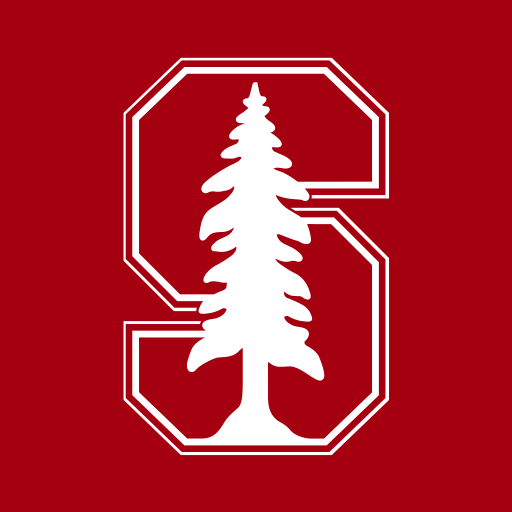
Option 1: Block S
The preferred profile icon is a single-color block S with tree. You can use any of the one color block S versions on top of primary identity colors (refer to logo art sheet for color combinations) that provide enough color contrast, preferably either white or Cardinal Red.
Option 2: Block S + short name
If you must use words in the profile image for your social channels, please limit it to fewer characters due to legibility. All text should be Source Sans because serif fonts will render too small to distinguish the details of the letters.
Example: Stanford Engineering
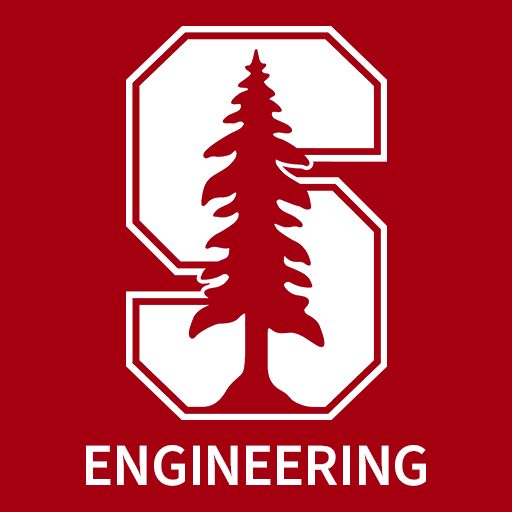

Option 3: Image (no Block S) or Unit personalization icon
Alternatively you can use a simple image that is representative of your unit or a Unit personalization icon is also acceptable without Block S w/tree logo. The block S with tree would not be appropriate over an image.
Examples:
- Stanford Law Library (top left)
- Stanford Arts (top right)
- Stanford Center on Longevity (lower left)
- Hoover Library & Archives (lower right)
Option 2: Templates

These photoshop templates may be used for social media icon creation. For longer department/unit names, use the double line name options within file (right column).
In order to work with these files, you will need to have the font Source Sans 3 installed on your computer. Download Source Sans 3
Please note: these templates are appropriate for social media profile icon and not OK’d for promotional item use, as department names would require greater clearspace distance from Block S with Tree logo.
Social media do’s and don’ts
Do’s
- Read through the Social Media Guidelines on Communicator’s Resources website before you create a social account.
- Choose one of the three icon styles
- Keep important info in the center circle area
- Use the name of the account (not the icon) to communicate the name of your unit if it’s long or if there are levels of hierarchy to convey.
- Use fewer characters (approximately 12 characters or less) when choosing option two
- Source Sans is the preferred font when choosing option two
- Keep it simple!
Don’ts
- Don’t create a social account that uses Stanford’s name unless the group is an officially recognized Stanford unit
- Don’t use the University seal because it’s too formal and implies official University communication
- Don’t use the Stanford signature because it will be smaller than the minimum reproduction size
- Don’t use a lot of words because they will be too small to read
- Don’t use the two-color Block S (cardinal/green) because we reserve that for the official Stanford social media accounts
Security
When creating or adding to Stanford social media accounts, the university has security protocols to follow:
- Enable multi-factor authentication on all social media accounts and third-party publishing or analytics tools you employ.
- We strongly recommend that you change your passwords frequently, and manage them through a service such as LastPass or Dashlane.
- Require the same of any personal accounts that are connected as administrators or editors on institutional accounts.
- Refrain from connecting third-party apps to Stanford accounts, as these are often soft spots for security breaches; if you must, please apply similarly robust password management.
Cover photos/header images/channel art
The use of this space should be intentional
Please choose images that are relevant to your unit, appropriate for your audience, and of sufficient resolution. Do not use a department signature.
 | 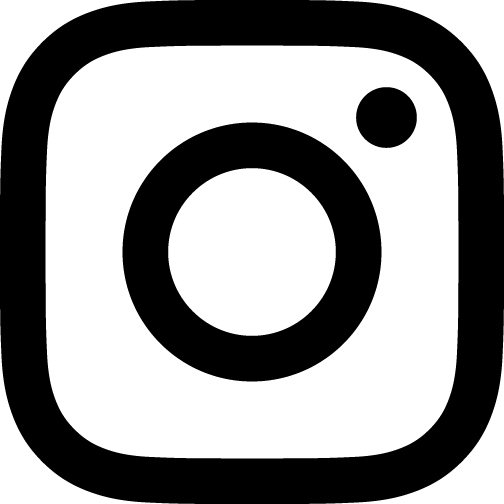 | 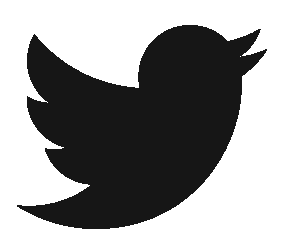 |  |  |
| Profile 360 x 360 | Profile 100 x 100 | Profile 400 x 400 | Profile 300 x 300 | Profile 800 x 800 |
| Cover 820 x 462 | N/A | Header 1500 x 500 | Cover 1536 x 768 | Channel Art 2560 x 1440 |
Video accessibility on social media
Stanford University is committed to providing an online environment that is accessible to everyone, including individuals with disabilities. Closed captions are required on all videos. If you choose to not supply a .srt closed caption file, YouTube will auto-generate captions for you and they may not be accurate. If YouTube is unable to auto-generate captions for the submitted video, then it is your responsibility to supply an .srt file and the video will remain private/unlisted until this has been completed.
Learn about online accessibility for video captioning on the Stanford Office of Digital Accessibility website.
Please visit the Stanford Office of Digital Accessibility and Stanford Online Accessibility Policy for more information.